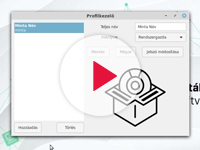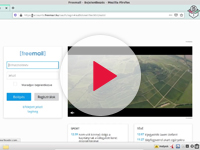The following video guides provide user support to install and use the Digital Success Software Package. To install the Digital Success Software Package an USB flash drive of 4 GB capacity at least is needed!
System requirements:
• 1 GB RAM (2 GB recommended for a comfortable usage).
• x86-64 CPU.
• 15 GB of disk space (20 GB recommended).
• 1024×768 resolution (on lower resolutions, press ALT to drag windows with the mouse if they do not fit the screen), 1 GB RAM memory (2 GB memory recommended)
The Digital Success Software Package includes the following software components:
• Linux Mint 20 Ulyana OS
• email client (Thunderbird)
• web browser (Firefox)
• music and media players
• document editor (LibreOffice Writer)
• spreadsheet editor (LibreOffice Calc)
• presentation editor (LibreOffice Impress)
• calendar
• notes editor
Create an installation USB drive: This video guide shows you the way to create an installation USB drive for the Digital Success Software Package on Windows. The downloaded Digital Success Software Package ISO image file can be used to create a bootable USB drive. After, you can use this drive to start your computer independently of its current operation system, and install the new Digital Success Software Package beside (or in place of) the already existing operation system.
Install the Digital Success Software Package: This video guide (in Hungarian language) shows you the steps of installation of the Digital Success Software Package. The operation system can be installed beside an already existing other operation system (e.g. Windows), or you can install it as a standalone system. The first step of the installation is the preparation of a bootable USB drive installer (presented in the previous video guide).
Create customized user accounts: When you install the Digital Success Software Package, a default administrator user account is created. In addition to this, you can also create other, customized user accounts. The Digital Success Software Package has some pre-formatted user account types, that you can use as a basis to create accounts for your children or your older family members. This video guide (in Hungarian language) shows you the steps of creating user accounts.
Setup a free email account: This video guide (in Hungarian language) shows you how to register for Freemail (a free Hungarian email service), and how to setup your email account. Freemail can be accessed through the web browser installed with the Digital Success Software Package. The emails located on the domestic email servers can also be accessed using the default email application, also installed with the Digital Success Software Package.
The usage of the file browser: The Digital Success Software Package contains a modern file browser to reach and handle the files on the disk. The file browser automatically identifies the various types of file and associates them with the corresponding applications that can open these files by default. This video guide (in Hungarian language) shows you how to use the file browser for the most important aspects of file management.
We are continuously adding new video guides to this list, but in case you do not find a solution to your question, please fill in the form below and send a message to our support team. We are going to answer your inquiry as soon as we can.